

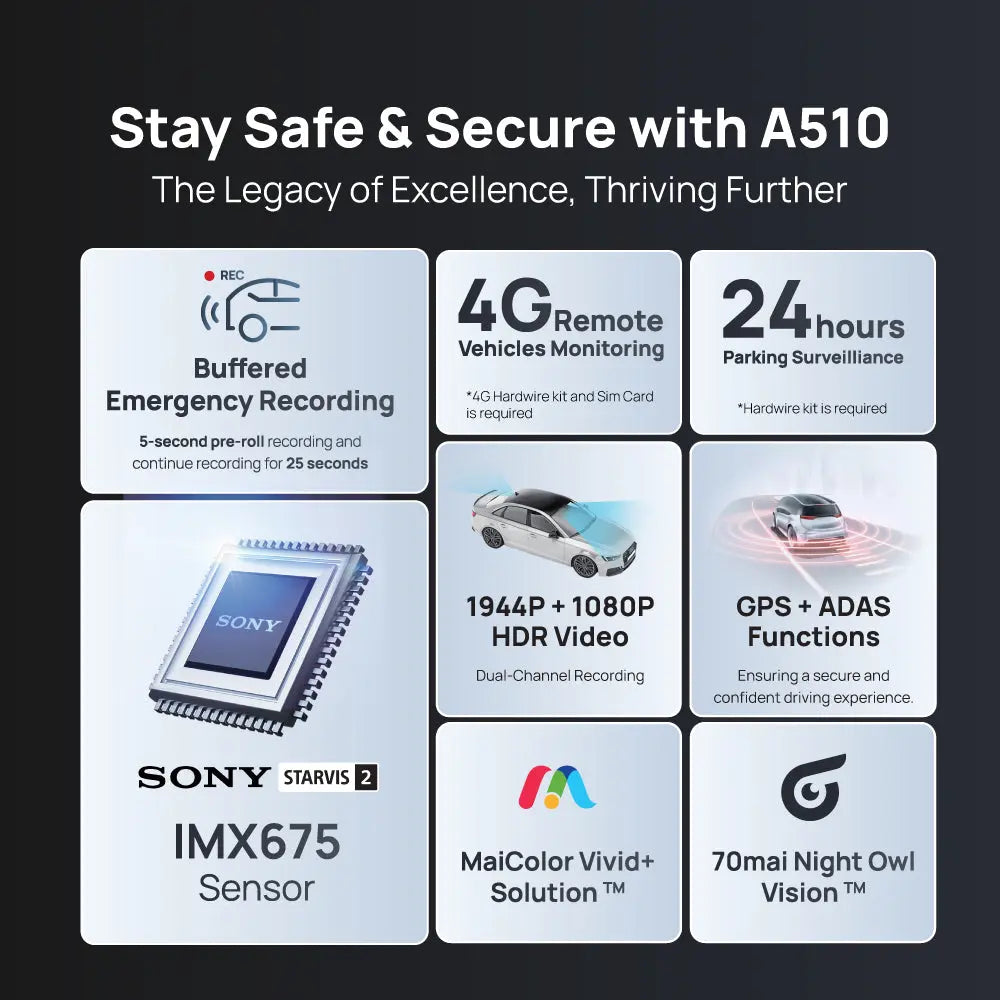
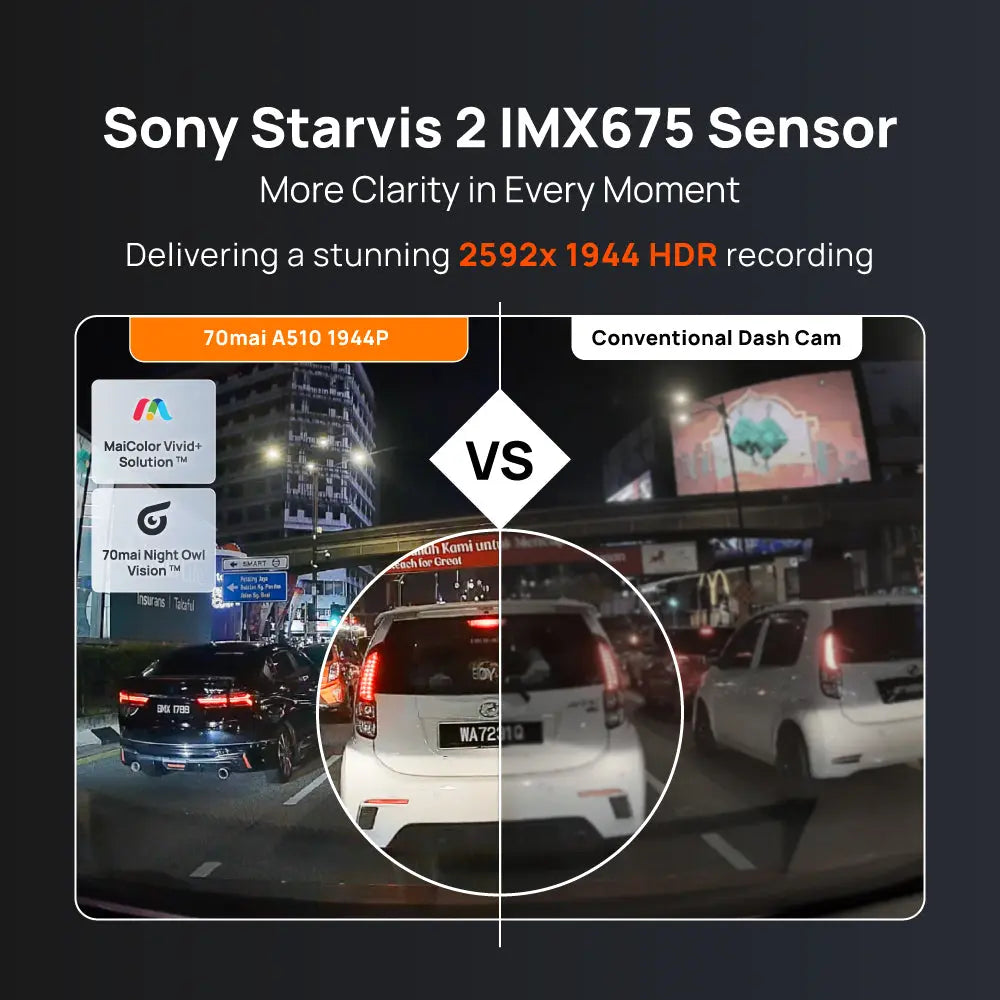

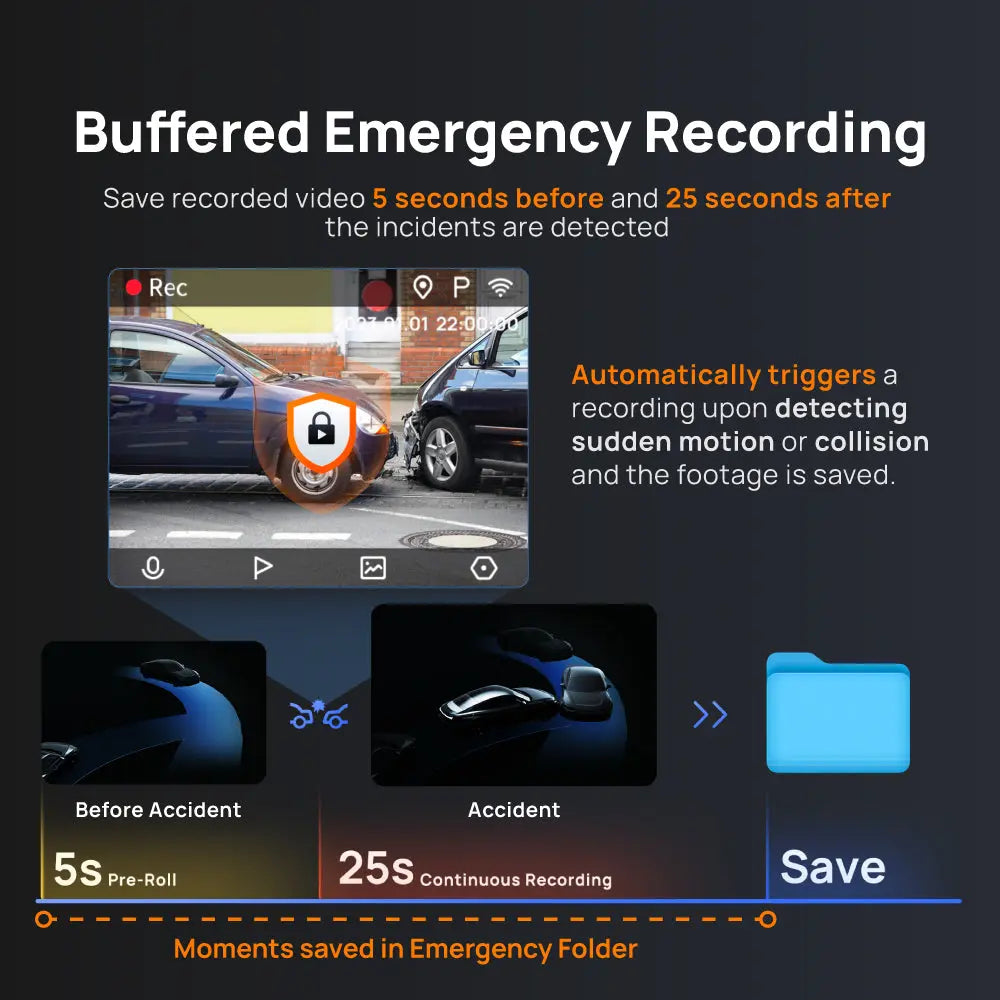



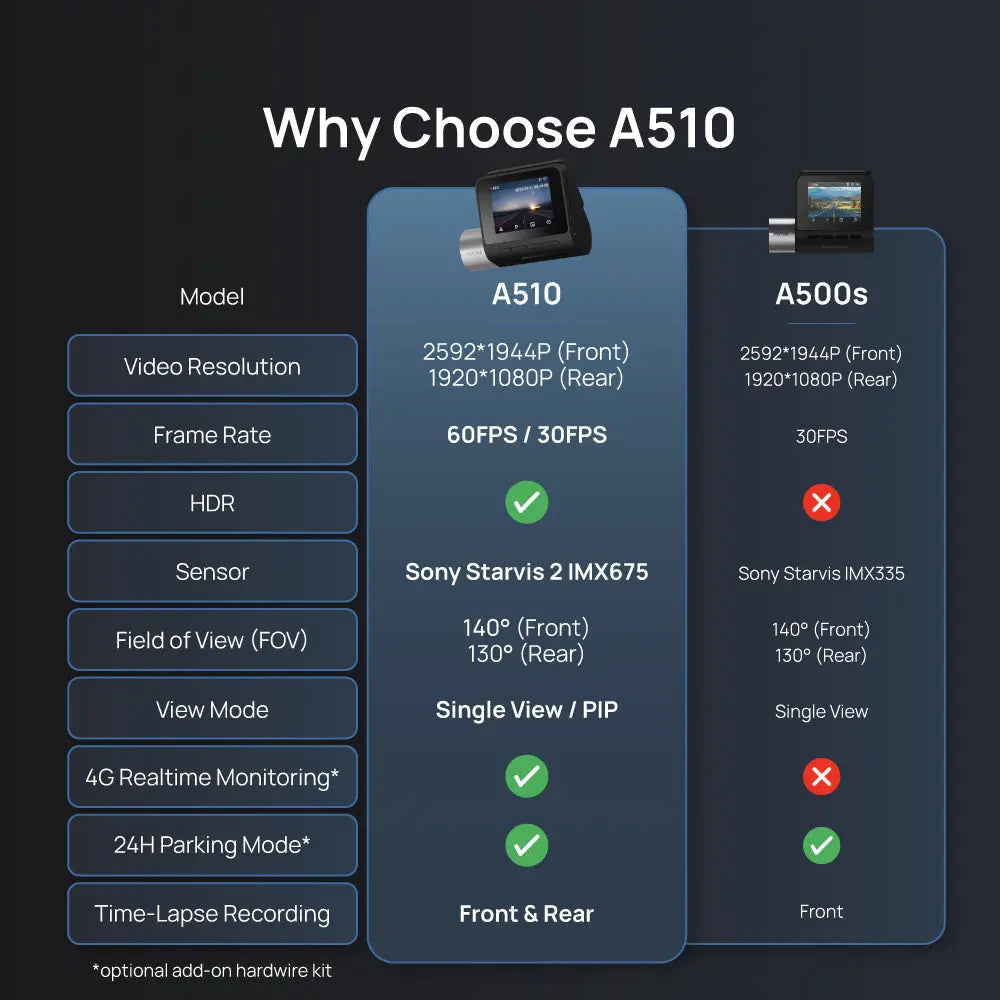
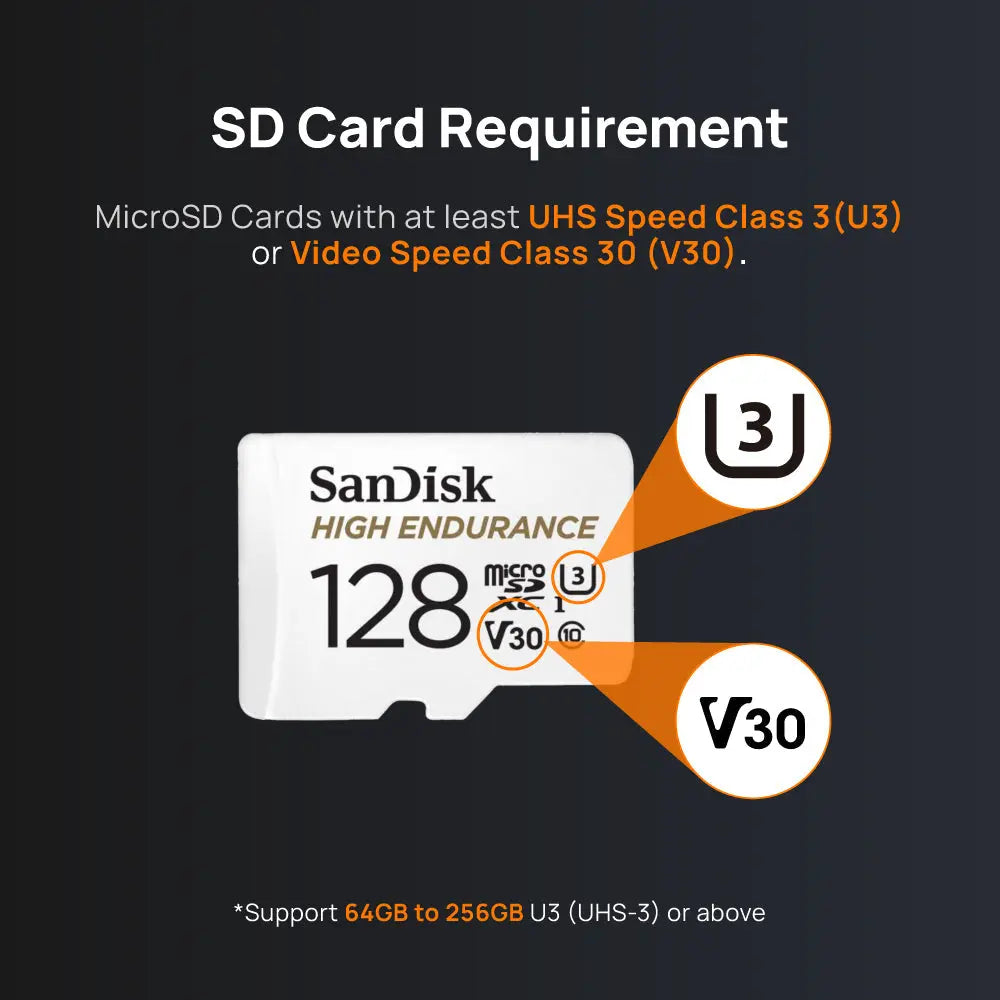
Frequently asked questions
In constant power mode, the dash cam is powered by the cigarette lighter plug, and the 'Auto OFF after stop' feature is not activated. You can fix this by enabling the 'Auto OFF after stop' function and setting an appropriate shutdown time.Note: After enabling the function of “Auto OFF after stop” for a vehicle that is normally powered, you will need to manually press the power button to turn on the dash cam the next time you use it.
1. This dash cam is equipped with a self-protection function that prevents the device from powering on when the temperature is detected to be too high. In such situations, please wait for it to cool down to normal temperature before use.2. Please check whether the car charger and power cord are abnormal.3. After enabling the function of “auto power off with continuous inactivity” for a vehicle that is normally powered, you will need to manually press the power button to turn on the dash cam the next time you use it.
This happens because the dash cam is currently using 'low compression' encoding format.Please change the encoding format to 'high compression' in the settings to get the 60fps option.Please check whether your mobile phone supports HEVC decoding, if it doesn’t, playback of the high compression coded dash cam video will not be available. This problem will not occur in mobile phones produced in the last four years. The 70mai APP will automatically detect whether the phone supports HEVC decoding and provide setting suggestions.
Based on the HDR mode realization principle, the amount of frame encoding calculation is equal to 60fps under the setting of HDR+30fps. HDR and 60fps cannot be enabled simultaneously on mainstream dash cam controllers because the processing capability is insufficient.
- Choosing a selection results in a full page refresh.
- Opens in a new window.
























